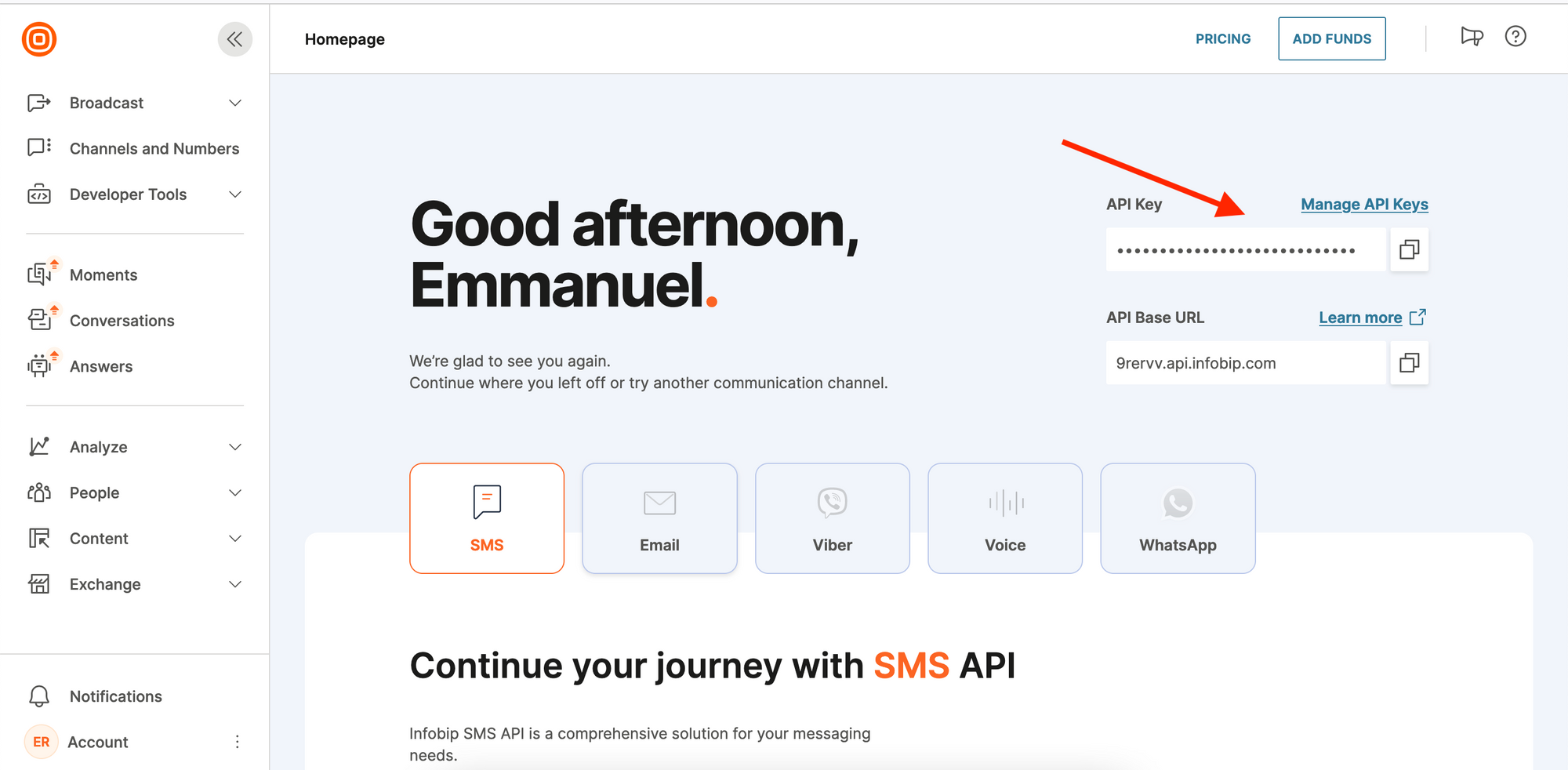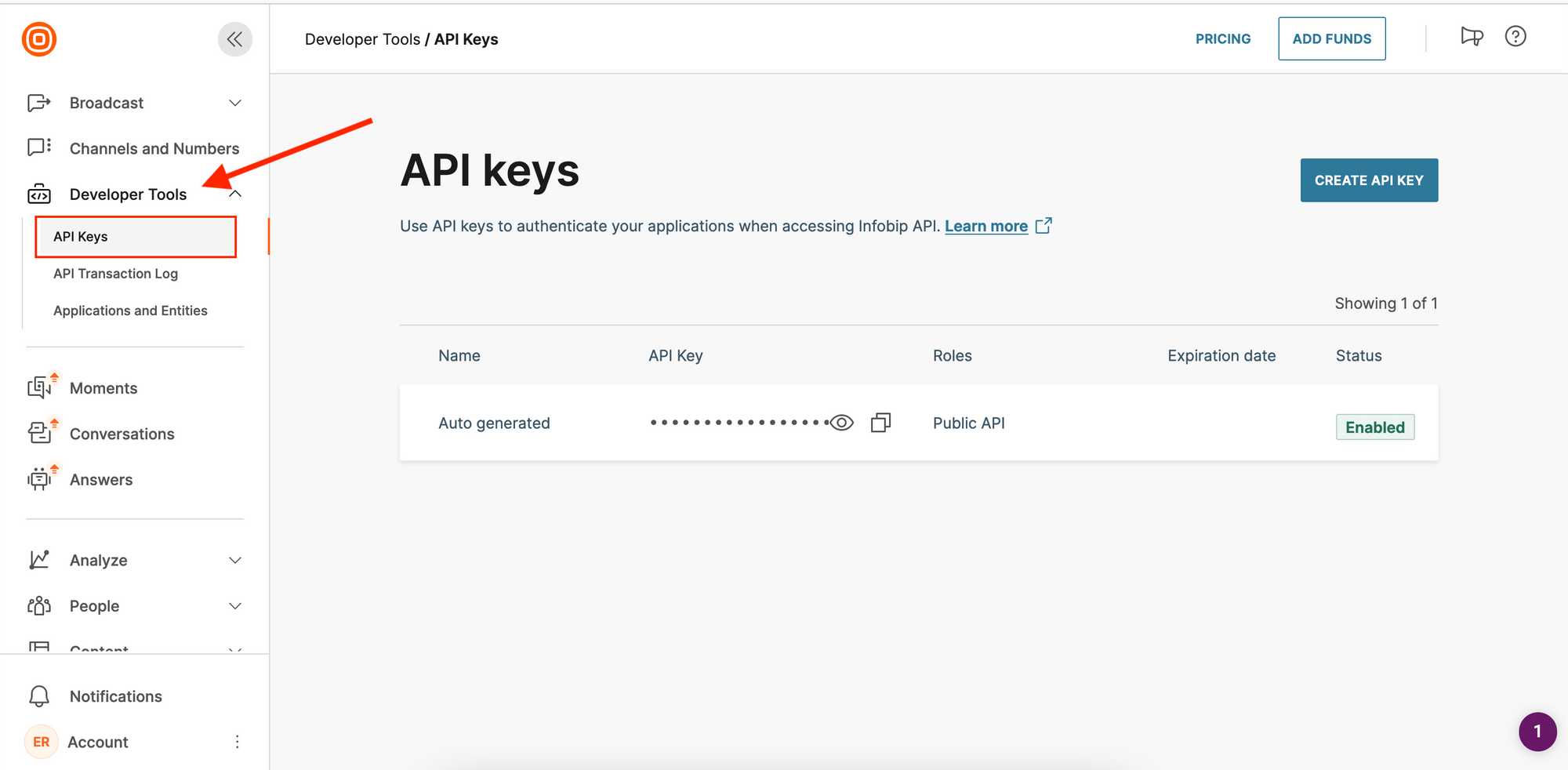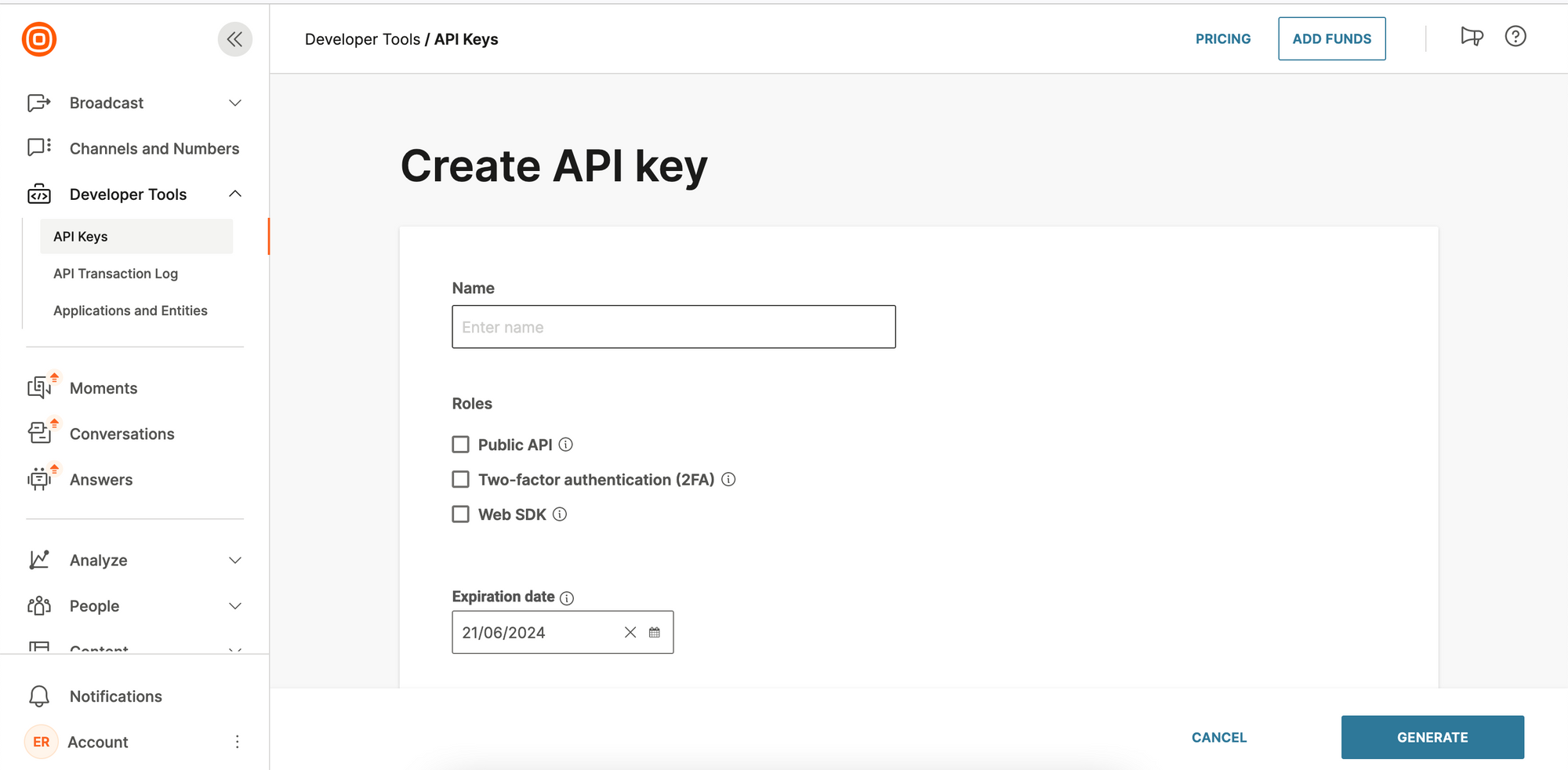Infobip - SMS
Learn how to use the Infobip provider to send sms notifications using Novu
You can use the Infobip provider to send SMS messages to your customers using the Novu Platform with a single API to create multi-channel experiences.
Setting up Infobip
Get your API Key
Get your Base URL
Log in to your account and check your Homepage. You should see your base URL in this format: xxxxx.api.infobip.com.
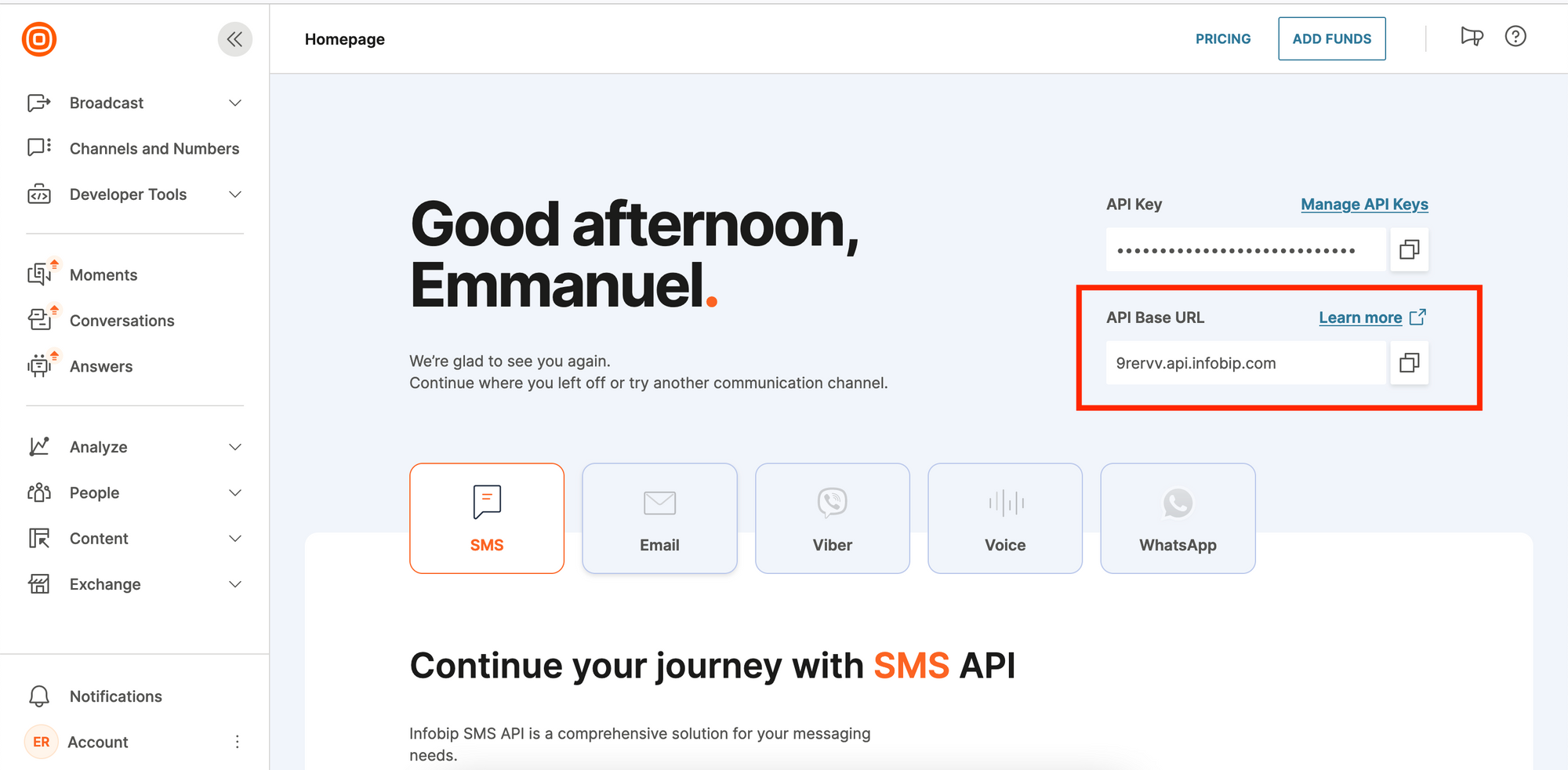
Connect Infobip to Novu
- Visit the Integrations page on Novu
- Click the "Add a provider" button
- Locate Infobip under the SMS section and click on the Connect button
- Enter your:
- Infobip API Key
- Base URL
- Click on the
Disabledbutton and mark it asActive - Click on the Connect button
Now you can send SMS notifications using Infobip in Novu.